Help Guides
Joining the Library
Library membership is free. Join using our online form.
Membership Eligibility
Your Library Account
-
- Log into your library account by selecting "Library Account" from the main menu, then select "Login to RMH / RWH / PMCC account".
- This will take you to the login screen for your institutuion where you will enter your library membership number as well as your password.
- From your Library Account you can check what books you have on loan and renew any that are eligible.
- From the "Library Account" menu you can also reset your password for your library account if you have forgotten it.
Accessing the Library at Work
All eligible staff can access library resources from any networked PC or device connected to the hospital WiFi network without the need to login
Accessing the Library remotely (offsite access)
-
- Library membership is required to access library resources using non-networked or personal devices.
- When accessing electronic resources through the library website from offsite you will automatically be asked to enter your library membership and password.
To access resources remotely find them as normal through the library homepage. When you click on the link to the resource instead of being granted access automatically you will instead see a login screen. Enter your library membership number and password, and you will then be taken to the resource as normal.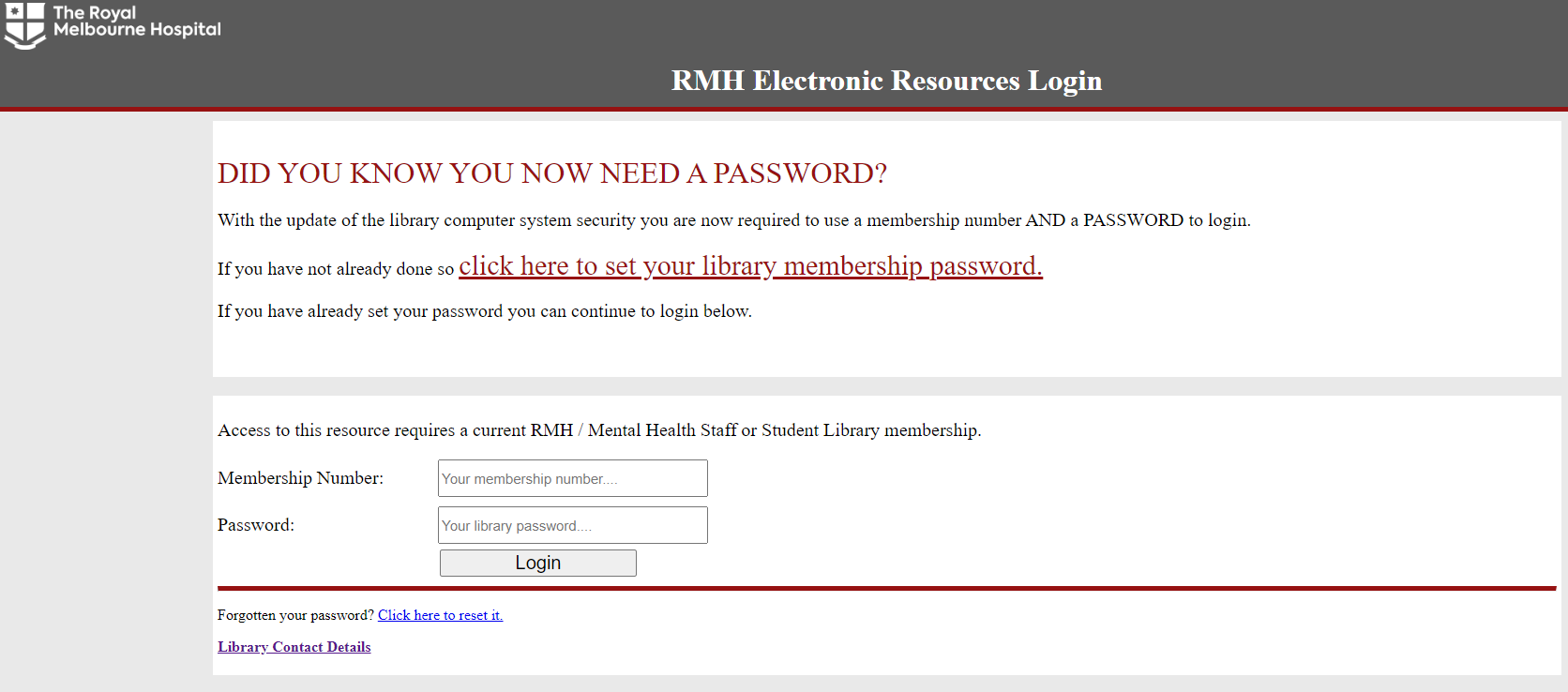
Accessing journal articles
This Libguide on accessing journal articles, developed by the clinical support team, shows the various methods of accessing journal articles.
Additionally you can view our demonstration video for accessing articles from the website.
Accessing library databases
You can view our demonstration video for accessing library databases from the website.
Research Guides
Copyright Information Help Guide
Institutions expect their staff and students to act in accordance with copyright and licencing obligations, so it is important to have up to date and relevant information. This Copyright Information Help Guide focuses on important information reasearchers need to understand about Copyright and Intellectual Property.
Diversity in Research
Literature Searching Help Guide
This Guide to Literature Searching focuses the basics of performing a literature search including how to break your research down into managable steps.
Google Search Help Guide
This Google Scholar Help Guide focuses on how to access google scholar and activate library links so that you will see links to articles available in the library collection.
You can also find addtional information on advanced google searching at this Melbourne University Help Guide.
Publishing your research
This Publication Toolkit focuses on advice about publishing your research work and maintaining your author profile.
Subject Alerts Help Guide
This Help Guide on Subject Alerts will demonstrate how to set up subject alerts for new content in Medline and Embase.
Systematic and Literature Reviews
This guide discusses what is involved in doing a systematic review, or other type of literature review. It discusses the different types of resources, information on planning, doing and reporting reviews, and includes links to useful resources and tools.
Journal Alert / TOC Help Guide
If your looking for help on setting up alerts to your favourite journals so that you will be notified when there is new content you will want to take a look at our TOC Libguide.
Critical Appraisal Help Guide
This Critical Appraisal Libguide developed by the clinical support team lays out the steps involved in the process.
Google Scholar Browser Plugin
There is a Google Scholar browser plugin available to speed up access to Google Scholar searches, as well as to move a google search over to a Google Scholar search. You can find the link to this plugin on our Search Tools & Apps Page. Searches with this plugin will also pay attention to any Library Links you have set up for full text access.
You may also want to see our Google Scholar LibGuide for more information, and this Library Links LibGuide for information on how to configure Google scholar to show you direct links to articles.
LibKey Nomad full text linking
The LibKey Nomad Browser extension puts direct PDF download links into PubMed, research platforms & journal publisher pages. A link to it can be found on our Search Tools & Apps page.
Browzine
Set up quick, personalised access to your favourite journals. You can view tables of contents, and read or save articles using your mobile device or browser on the desktop. You can also create your account within the app and use it to "bookmark" your favourite journals to track and be notified when new content arrives.
-
-
- To download the app, visit our Search Tools & Apps page.
- Check out our Browzine libguide for more detailed information.
-
Library Mobile App
Search the library catalogue, be notified about library news and access your account and electronic library card using our dedicated library mobile app.
